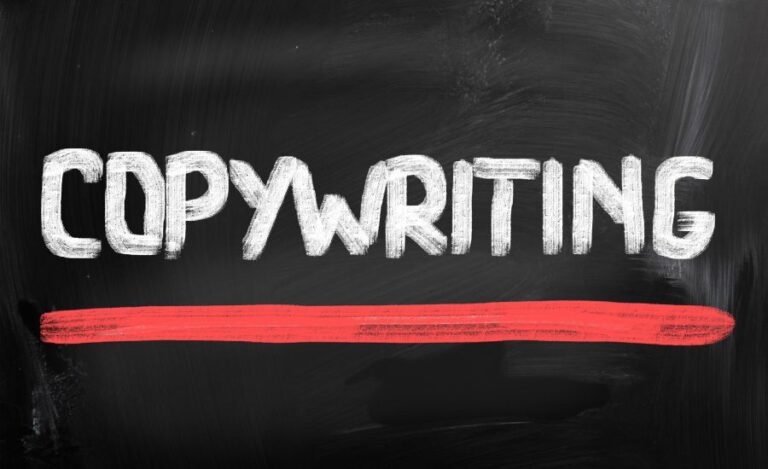Before digging deeper, we need to understand the term, Facebook tagging. when you tag someone, it means that you are calling their attention to the post or comment, and you want them to see it. In this way, you can connect with your friends, promote your brand, get attention, and increase engagement. If you are a social media person, you are up to this feature. But there may come a situation when you ask yourself why can’t I tag everyone in my Facebook group?
Probably you may be tagging too many people and hitting the limit. Or someone in your group has strict privacy settings. Some inactive group members or those who left the group may not be tagged.
Reasons Why can’t I Tag Everyone in my Facebook Group
There can be a few answers to this question, why can’t you tag everyone in your Facebook group? Let us discuss it in detail.
Facebook’s Tagging Limitation
Tagging on Facebook is like seasoning your food – a little goes a long way! While it’s tempting to tag everyone and their dog in your post, remember that Facebook has a tagging limit of 50 people per post.
So, how does it work? When you tag someone, their name is highlighted and a notification is sent to them, letting them know they have been tagged. They can then click on the tag to view the post, comment, or photo you’ve shared. It’s a great way to get someone’s attention and start a conversation. So, choose your tags wisely and don’t overdo it, unless you want to end up in Facebook jail and then you will be afraid of asking, why can’t I tag everyone in my Facebook group.
Additionally, not everyone wants to be tagged in every post. Some people may value their privacy and do not want to be associated with certain content. It’s always best to ask for permission before tagging someone in a post or photo, to ensure that they’re comfortable with it.
| Read About |
| Why you can’t see comments on Facebook? |
| How to remove the Facebook cover photo? |
Group Privacy Settings and Restrictions
In Facebook groups, some groups are private, while others are public. Well, that’s because Facebook offers different privacy settings for groups, which can affect how the group operates and who can see the content.
When it comes to group privacy settings, there are three main options: public, closed, and secret.
Public groups are open to anyone on Facebook, and anyone can see the group’s content, whereas closed groups require approval to join and only members can see the content.
Secret groups are the most private option, as they are invisible to non-members and even non-members cannot search for the group. Sometimes privacy settings bother you this much that you at once ask why can’t I tag everyone in my Facebook group.
Here patience and persistence will give you results.
Now, let’s talk about how these settings can affect tagging in a group. In public groups, anyone can tag anyone else in a post or comment, but in closed or secret groups, tagging is limited to members only. This is to ensure that the content within the group remains private and only visible to those who are part of the group.
Group admins can control the tagging settings by going into the group’s settings and adjusting the tagging permissions. For example, they can choose to allow members to tag anyone in the group, or they can limit tagging to only certain members or admins. This gives group admins more control over how the group operates and ensures that the content remains appropriate and respectful.
Overall, group privacy settings and restrictions are important to consider when it comes to tagging in a group. By understanding these settings and how they work, you will not keep asking, why can’t I tag everyone in my Facebook group.
Technical limitations of Facebook’s algorithm
Facebook’s algorithm is like a gatekeeper that decides what content appears on your News Feed. It uses a complex set of rules and factors to determine what posts are most relevant to you, such as your interests, past behavior, and what your friends are engaging with.
However, even though Facebook’s algorithm is a powerful tool, it is not without its limitations. One of the main challenges is that it cannot fully understand the context of every post or image. For example, it may not be able to distinguish between a serious news article and a humorous meme that looks similar. This can lead to false or misleading information being spread, or important content being buried in the News Feed.
Another limitation is that the algorithm can create a “filter bubble” effect, where you only see content that confirms your existing beliefs and interests. This can lead to a narrow worldview and limit your exposure to new ideas or perspectives.
These limitations can also affect tagging in groups. While tagging can be a useful way to bring attention to specific content or people, the algorithm may not always recognize the relevance or importance of these tags. This can result in tagged posts not appearing on the News Feed and here you get confused and ask yourself why can’t I tag everyone in my Facebook group.
Solution for the Tagging Issues
If you are struggling with Facebook’s tagging limitations, do not worry! There are a few solutions that can help you work around and able you to not ask, why can’t I tag everyone in my Facebook group.
One option is to use @mentions instead of tagging. When you use the @ symbol followed by a person’s name, Facebook will automatically create a link to their profile. This can be a useful way to bring attention to someone without relying on the tagging feature. Plus, it can help ensure that the person sees the post, as they will receive a notification.
Another workaround is to include relevant keywords in your post. This can help the algorithm better understand the context of your content and ensure that it appears to the right people. For example, if you are posting about a recipe, you might want to include words like “food,” “cooking,” or “recipe” to increase the chances of it being seen by people who are interested in those topics.
Finally, you can try asking people to engage with your posts by liking, commenting, or sharing. When people engage with your content, it signals to the algorithm that it’s high-quality and relevant, which can help it appear to more people and will take you to the point where you no longer have to ask why can’t I tag everyone in my Facebook group.
The Bottom Line
The algorithm is like a picky eater, only showing you the content that it thinks you’ll like based on your past behavior and interests. If you’re wondering why I can’t tag everyone in my Facebook group, it’s likely because of the limitations of Facebook’s algorithm
Unfortunately, this means that not everyone in your group will see every post or tag. It’s kind of like a game of hide-and-seek, where some people are better at hiding than others and it’s hard to find them all.
But do not worry! There are still ways to make sure that the right people see your content. You can use @mentions, include relevant keywords, and encourage engagement to increase your visibility and ensure that your content reaches the people who matter most.
So, keep playing the game, keep tagging and engaging with your group, and don’t give up! With a little bit of creativity and persistence, you can use Facebook’s algorithm to your advantage and connect with the people and ideas that inspire you.