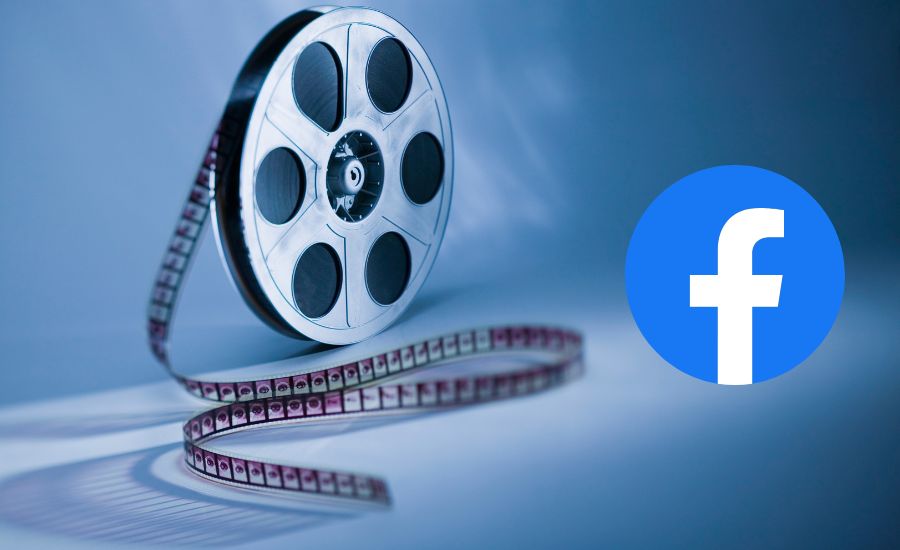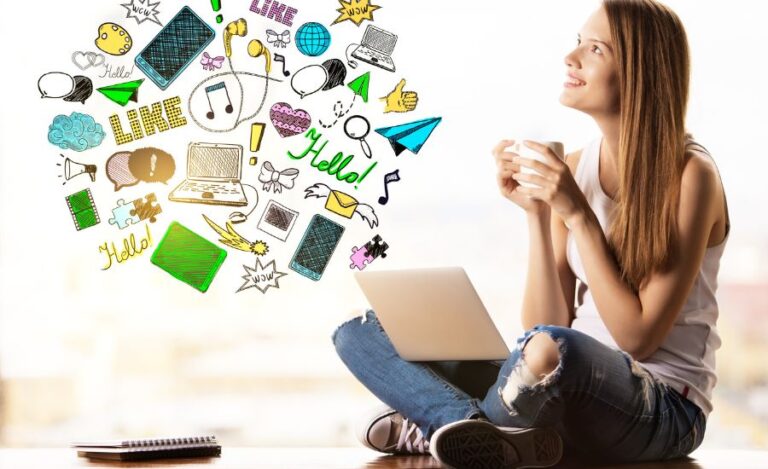Have you ever come across a Facebook Reel that you enjoyed and wanted to watch again later? Facebook Reels are short, entertaining videos that users can create and share with friends and followers. With the increasing popularity of Reels on Facebook, it is necessary to know “how do I find my saved reels on Facebook” for future viewing.
Saving Reels can be a convenient way to keep a list of videos that you liked or want to watch later. It can also help you to build a collection of your favorite Reels, making it easy to access your frequently watched content.
In this guide, I shall show you how to find your saved Reels on Facebook. I shall walk you through the process of saving Reels, identifying them in the “Saved” section of your Facebook profile, and organizing them for easy access. Whether you are new to Facebook Reels or an experienced user, this guide will provide valuable information to help you get the most out of this feature.
Relevant: Who reported you on Facebook?
How Do I Find My Saved Reels On Facebook?
If you have saved Reels on Facebook, you might be surprised where to find them. Here’s a step-by-step guide on where to look:
Accessing your Facebook profile
To access your Facebook profile, log in to your account using your email address and password. Once you are logged in, click on your profile picture in the top right corner of the screen.
Navigating to the “Saved” section
Once you’re on your Facebook profile, you’ll see a menu bar below your cover photo. Click on the “More” tab and scroll down to find the “Saved” option. Click on it to access the saved content.
Identifying Saved Reels on Facebook
Once you’re in the “Saved” section, you will see a list of the saved content, including Reels. You can identify saved Reels by looking for the video icon in the top left corner of the thumbnail. Additionally, you can hover over the Reel to see the option to play, delete or add it to a collection.
Saving Reels on Facebook
If you’ve come across a Reel on Facebook that you want to save for later, here’s how to do it:
Finding Reels to save
You can find Reels to save by browsing your Facebook feed or searching for specific keywords or hashtags. When you come across a Reel that you want to save, click on the three dots in the top right corner of the Reel.
The process of saving Reels
Click on the “Save” option from the three dots menu. Facebook will confirm that the Reel has been saved by displaying a notification “Saved to your Saved folder.” You can also add the Reel to a collection, which is a way to organize your saved content.
Identifying saved Reels in the “Saved” section
To identify a saved Reel, look for the video icon in the top left corner of the thumbnail. You can also hover over the Reel to see options to play, delete or add it to a collection. Saved Reels can be accessed anytime in the “Saved” section of your Facebook profile.
Relevant: Tag Everyone in the Facebook Group
Benefits of Saving Reels
Saving Reels on Facebook has several benefits. Here are a few:
Convenience:
Saving Reels can be a convenient way to keep track of videos that you enjoyed or want to watch later. Instead of searching for the same video again and again, you can easily access it from your saved folder.
Easy access to frequently watched content:
If you have a few favorite Reels that you like to watch frequently, saving them can help you access them easily without having to search for them every time.
Building a collection of favorite Reels:
Saving Reels can help you build a collection of your favorite videos. It can be a great way to curate content that you enjoy and share with others. Additionally, you can create “collections” to organize your saved Reels based on themes or categories.
By taking advantage of the feature to save Reels on Facebook, you can enjoy the benefits of convenient access to your frequently watched content and a curated collection of your favorite videos.
How Do I Find My Saved Reels Via Troubleshooting?
While saving Reels on Facebook is generally straightforward, you may run into a few common issues. Here are some solutions:
Common issues when trying to save Reels:
Some common issues include not seeing the option to save a Reel or saved Reels not showing up in the “Saved” section of your profile.
Solutions to common issues:
If you can’t find the option to save a Reel, make sure you are using the latest version of the Facebook app or website. Additionally, some Reels may not have the saving option, depending on the privacy settings of the user who posted it. If saved Reels aren’t showing up in the “Saved” section, try logging out of Facebook and signing back in. You can also try clearing your cache and cookies.
How do I find my saved reels on Facebook via Facebook Customer Support?
If you still have issues regarding saved Reels on Facebook, you can contact Facebook support for further assistance. Facebook has a Help Center where you can search for solutions to common issues, as well as a support inbox where you can send a message to get help from a representative.
By following these troubleshooting tips, you can save and access your favorite Reels on Facebook with ease.
Conclusion
Finding and saving Reels on Facebook is a simple process that may have many benefits.
Here is the brief answer to your question “How do I find my saved reels on Facebook”
To find saved Reels, access your Facebook profile, navigate to the “Saved” section, and look for the video icon in the top left corner of the thumbnail. Saving Reels can be a convenient way to keep track of videos you enjoy or want to watch later and build a collection of your favorite Reels.
Start saving Reels on Facebook today!
It’s a great way to curate your collection of videos and make it easier to access the content you love. With this easy guide, you’re all set to get started!